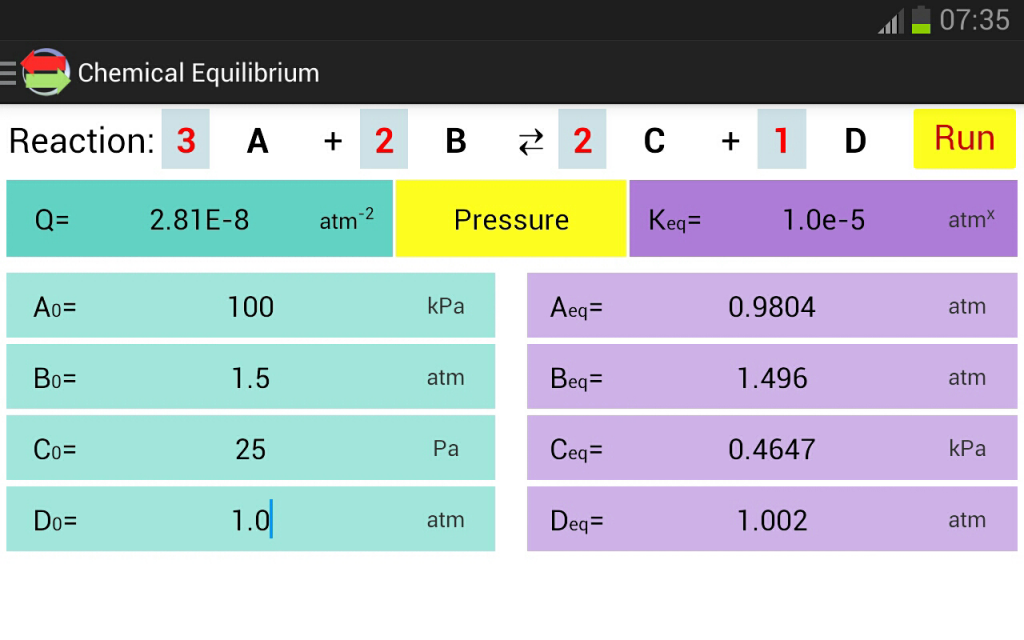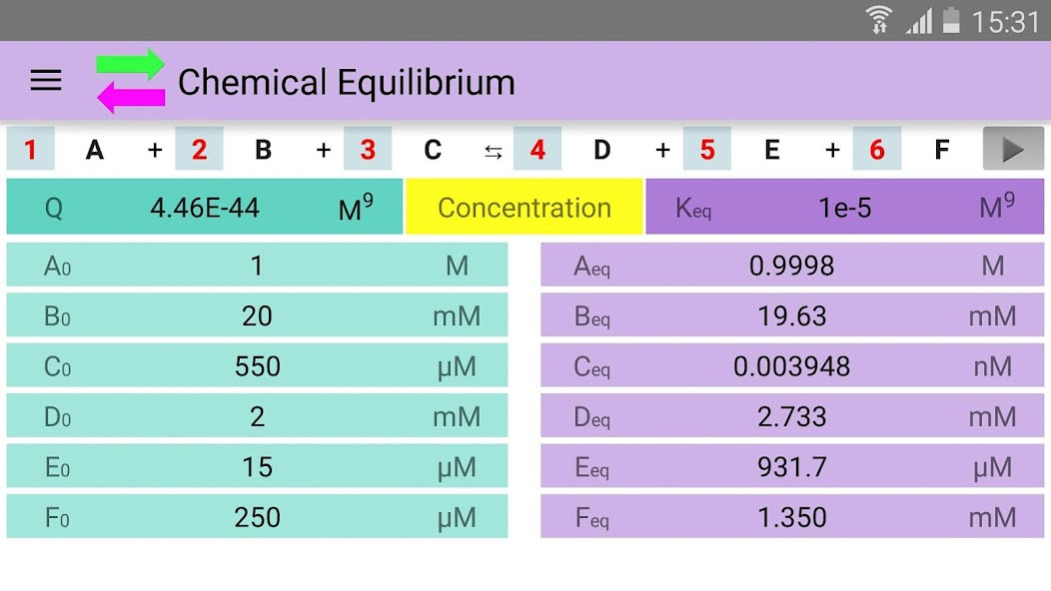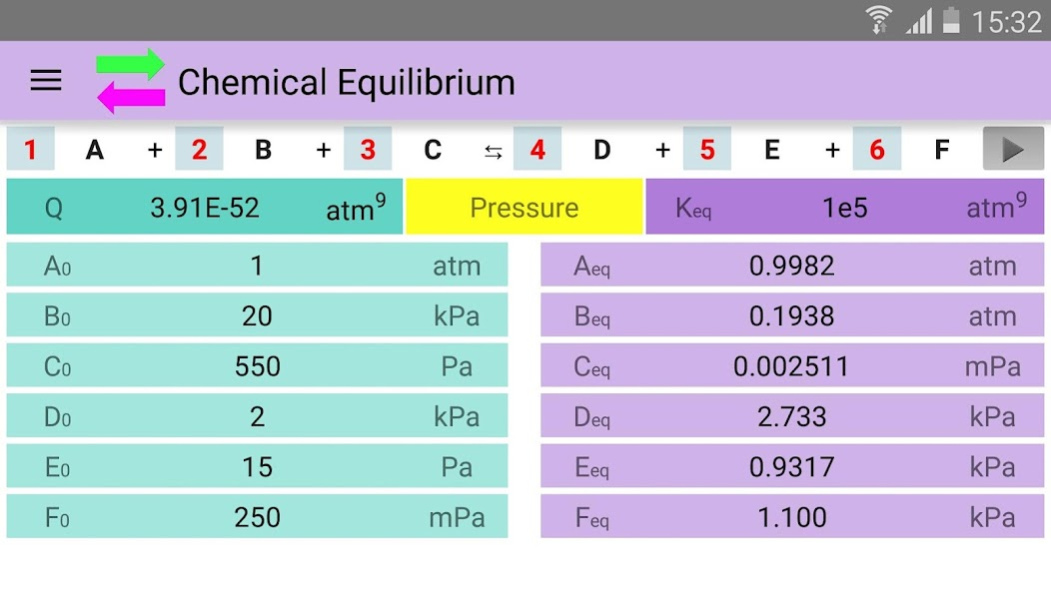Chemical Equilibrium 2.7
Paid Version
Publisher Description
Chemical Equilibrium is a tool for accurate estimation of concentrations and pressures of the chemical reaction reactants and products at equilibrium. The application derives final, equilibrium parameters based on equilibrium constants (Kc and Kp), initial concentrations and stoichiometric coefficients. Additionally, app calculates reaction quotient "Q" for any given concentrations and stoichiometry (Q in equilibrium is equal to Keq, so can be used for one-click calculation of Kc or Kp when all concentrations or pressures are at equilibrium!). The user may adjust stoichiometric coefficients to fit desired reaction, and set initial concentrations and equilibrium constant to run the calculations.
For a general chemical reaction:
aA + bB cC + dD,
the Reaction Quotient (Q) is defined by:
Q=(C^c*D^d)/(A^a *B^b );
where A, B, C, D – are compounds’ concentrations or pressures and a, b, c, d are stoichiometric coefficient*. Sum of powers determines the reaction order.
*Importantly, actual powers may differ from reaction coefficients, due to overall reaction mechanism complexity.
If Q is not equal to reaction equilibrium constant K (Kc for concentrations and Kp for pressures), then reaction is not at equilibrium and it will proceed (due to difference in forward and reverse reaction speeds) to the direction defined by Q.
If QK – reverse reaction will prevail.
Example:
For given reaction: 2A + 1B 3C + 2D , initial reaction concentrations are Ao=0.1M, Bo=0.2M, Co=0.3M and Do=0.4M and Kc=1 M2.
the Reaction Quotient (Q) is defined by:
Q=(Co^3*Do^2)/(Ao^2*Bo^1 )
upon q="">
The new equilibrium concentrations of reaction components can be derived from the equation:
Kc=((Co-3x)^3*(Do-2x)^2)/((Ao+2x)^2*(Bo+x))
Apparently, solving this equation is rather demanding task, that turns to be unnecessary, since “Chemical Equilibrium” app immediately returns the answer: Aeq=0.1185M, Beq=0.2092M, Ceq=0.2723M and Deq=0.3815M.
The application features:
To start calculation user is required to fill in stoichiometric coefficients, initial concentrations (pressures) of available components, and equilibrium constant Kc (Kp).
Reaction coefficients are actually representing powers and therefore define reaction order.
To start calculation initially or after updating the concentration or coefficient fields, user is requested to tap Run button!
Significant attention should be paid to concentration, pressure and equilibrium constant units. App automatically changes the set of available units as per order of reaction!
The basic conversions are as follows:
1 M= (1e3) mM
1 atm=101325 Pa
About Chemical Equilibrium
Chemical Equilibrium is a paid app for Android published in the Teaching & Training Tools list of apps, part of Education.
The company that develops Chemical Equilibrium is Roman Volinsky. The latest version released by its developer is 2.7.
To install Chemical Equilibrium on your Android device, just click the green Continue To App button above to start the installation process. The app is listed on our website since 2020-07-26 and was downloaded 4 times. We have already checked if the download link is safe, however for your own protection we recommend that you scan the downloaded app with your antivirus. Your antivirus may detect the Chemical Equilibrium as malware as malware if the download link to com.androVR.chemicalequilibrium is broken.
How to install Chemical Equilibrium on your Android device:
- Click on the Continue To App button on our website. This will redirect you to Google Play.
- Once the Chemical Equilibrium is shown in the Google Play listing of your Android device, you can start its download and installation. Tap on the Install button located below the search bar and to the right of the app icon.
- A pop-up window with the permissions required by Chemical Equilibrium will be shown. Click on Accept to continue the process.
- Chemical Equilibrium will be downloaded onto your device, displaying a progress. Once the download completes, the installation will start and you'll get a notification after the installation is finished.